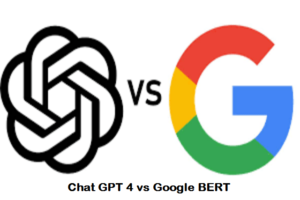How to Install Ring Alarm: A Step-by-Step Guide 2023 -2024

As a homeowner, security is a top priority for me. The thought of someone breaking into my home is terrifying, which is why I decided to install a Ring Alarm system. Ring Alarm is a comprehensive Affordable Home security Ideas that is easy to install and can be customized to fit your home’s specific needs. In this article, I will provide a step-by-step guide on how to install Ring Alarm, including important points, pros, cons, and FAQs.
Introduction to Ring Alarm

Ring Alarm is a home security system that includes a base station, contact sensors, motion detectors, and a keypad. The system is designed to be easy to install and can be customized to fit the unique needs of your home. Ring Alarm also includes a mobile app that allows you to monitor your home security system from anywhere, at any time.
Step-by-Step Guide to Install Ring Alarm
Step 1: Unpack the Box and Install the Base Station
The first step to installing Ring Alarm is to unpack the box and install the base station. The base station is the central hub of your home security system and should be placed in a central location in your home. To install the base station, follow these steps:
- Plug the power adapter into the base station.
- Connect the base station to your home Wi-Fi network.
- Follow the on-screen instructions to complete the setup process.
Step 2: Install the Contact Sensors
The second step is to install the contact sensors. Contact sensors are designed to detect when doors and windows are opened or closed. To install the contact sensors, follow these steps:
- Peel the adhesive backing off the contact sensor.
- Place the contact sensor on the door or window.
- Press the sensor firmly in place.
Repeat this process for all doors and windows that you want to monitor with the Ring Alarm system.
Step 3: Install the Motion Detectors
The third step is to install the motion detectors. Motion detectors are designed to detect motion in the area where they are placed. To install the motion detectors, follow these steps:
- Peel the adhesive backing off the motion detector.
- Place the motion detector in the desired location.
- Press the motion detector firmly in place.
Repeat this process for all areas where you want to monitor for motion.
Step 4: Install the Keypad
The fourth step is to install the keypad. The keypad is used to arm and disarm your Ring Alarm system. To install the keypad, follow these steps:
- Peel the adhesive backing off the keypad.
- Place the keypad in a convenient location.
- Connect the keypad to your home Wi-Fi network.
- Follow the on-screen instructions to complete the setup process.
Step 5: Test Your System
The final step is to test your Ring Alarm system. To test your system, follow these steps:
- Open a door or window that is monitored by the Ring Alarm system.
- Wait for the alarm to sound.
- Disarm the alarm using the keypad.
Important Points to Consider
- Ring Alarm is a DIY security system that is easy to install.
- Ring Alarm can be customized to fit the unique needs of your home.
- Ring Alarm includes a mobile app that allows you to monitor your home security system from anywhere, at any time.
- Ring Alarm offers 24/7 professional monitoring for an additional fee.
Pros of Ring Alarm
- Easy to install.
- Customizable to fit the unique needs of your home.
- Includes a mobile app for remote monitoring.
- Offers 24/7 professional monitoring for an additional fee.
Cons of Ring Alarm
- Additional fees for professional monitoring.
- Limited compatibility with other
FAQs
1- How much does Ring Alarm cost?
Ring Alarm starts at $199 for the basic five-piece kit. Additional sensors and equipment can be purchased separately.
2- Does Ring Alarm require a subscription?
No, Ring Alarm does not require a subscription. However, a subscription is necessary if you want to access certain features, such as 24/7 professional monitoring.
3- Can Ring Alarm be installed by a professional?
Yes, Ring Alarm can be installed by a professional. Ring offers professional installation services for an additional fee.
4- Is Ring Alarm compatible with other smart home devices?
Yes, Ring Alarm is compatible with a variety of smart home devices, including Amazon Alexa, Google Assistant, and Apple HomeKit.
5- Can I control Ring Alarm using my voice?
Yes, Ring Alarm can be controlled using voice commands through Amazon Alexa, Google Assistant, or Apple HomeKit.
Final Conclusion
Installing a home security system can be a daunting task, but Ring Alarm makes it easy. With its easy installation process and customizable features, Ring Alarm offers a comprehensive home security solution for any homeowner. While there are additional fees for professional monitoring, the peace of mind that comes with a home security system is priceless. I highly recommend Ring Alarm for anyone looking to protect their home and loved ones.